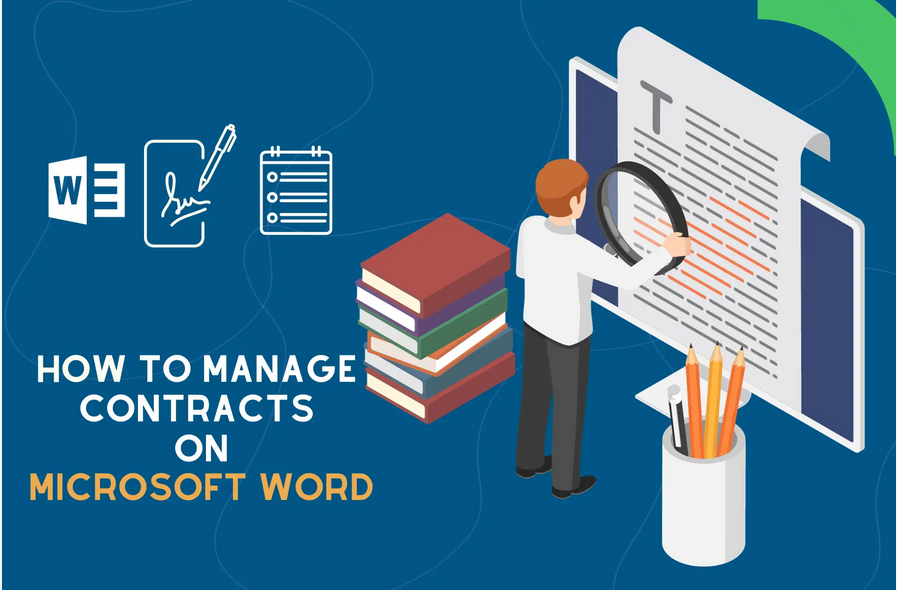Self-Service Password Reset
If you have ever worked in an IT service desk support function, you know that password-related issues are in the top three of all help desk calls. By implementing self-service password reset, you provide your users with the ability to reset their passwords, with no administrator intervention, whenever they need to.
Self-service password reset includes the following functionality:
- Password change Users know their password and want to change it to something new.
- Password reset A user can’t sign in and wants to reset the password.
- Account unlock A user can’t sign in because the account is locked out. If the user provides a password or passes more approved authentication methods, the account will be unlocked.
Once configured, a user can select the Can’t Access Your Account link on a cloud-based resource access page, or the user can visit the Password Reset Portal at https://aka.ms/sspr to reset the password.
Note Azure AD Self-Service Password Reset
You can review how Azure AD Self-Service Password Reset works in detail and how to implement a Password Reset Portal by viewing this Microsoft website: https://docs.microsoft.com/azure/active-directory/authentication/concept-sspr-howitworks.
Understand MFA
Traditional computer authentication is based on users providing a name and password. This allows an authentication authority to validate the exchange and grant access. Although password-based authentication is acceptable in many circumstances, Windows 10 provides for several additional, more secure methods for users to authenticate their devices, including multifactor authentication (also referred to as two-factor authentication).
MFA is based on the principle that users who want to authenticate must have two (or more) things with which to identify themselves. Specifically, they must have knowledge of something, they must be in possession of something, or they must be something. For example, a user might know a password, possess a security token (in the form of a digital certificate), and be able to prove who they are with biometrics, such as fingerprints.